Improved Math tools
A long-awaited new feature has been released in the form of the completely overhauled Math tool. The result is a beautiful editor with a bunch of cool and useful features that our team has worked hard on to make happen!
The old math tool has been a widely used and popular feature although being pretty basic. You’ve been able to extend the usability with the LaTeX code editor, but there was undoubtedly room for improvement.
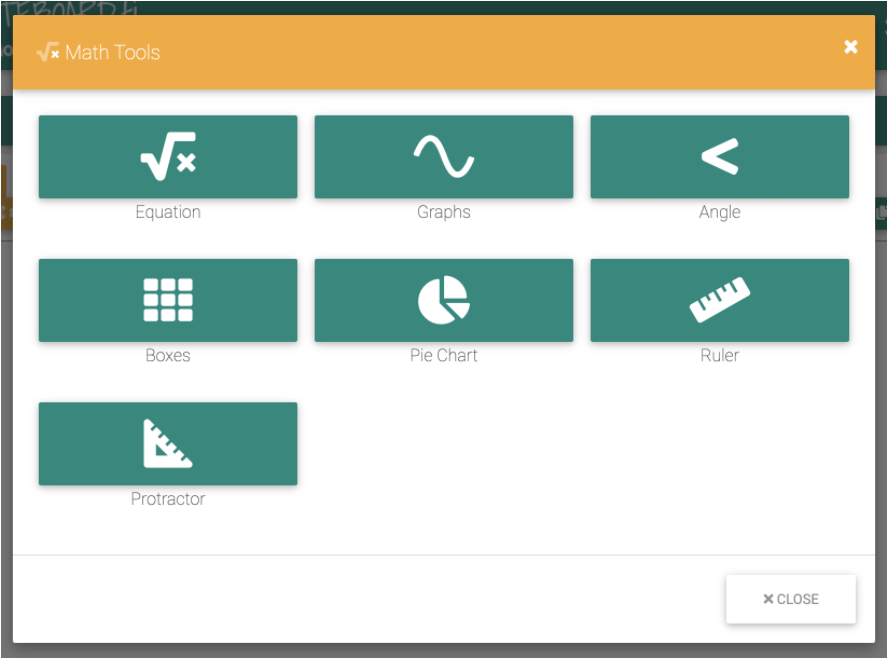
The new math tools feature many additions, including equations, graphs, angles, boxes, pie charts, a ruler, and a protractor. You can now select a math object and edit it, which opens up many new use cases.
New features include :
- New virtual keyboard for easily inserting equations.
- Graph: insert graphs and edit their appearence.
- Angle: easily insert angles in degrees or radians.
- Boxes: insert a grid of boxes of a given size.
- Ruler: insert a ruler to measure objects.
- Protractor: insert a ruler to measure objects and angels.
You can add multiple of these features into the same whiteboard page, and edit them on the go!
A virtual keyboard has been a popular request
Many of the less frequently used mathematical symbols can be difficult to find on your standard desktop keyboard. The new virtual keyboard offers an easier way of inserting many symbols and functions, as pictured below.
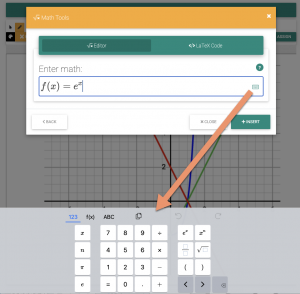
The virtual keyboard vill become visible at the bottom of the screen 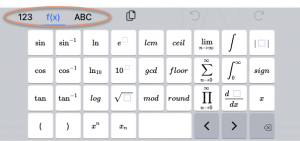
Toggle between keyboards
Related: https://support.whiteboard.fi/how-do-i-use-the-math-tools
As usual, the spark for this improvement has been generated by our users – Thank you for the valuable feedback, and keep the ideas coming!
A lot of new and groundbreaking features and developments are being queued up for release. Stay tuned!


