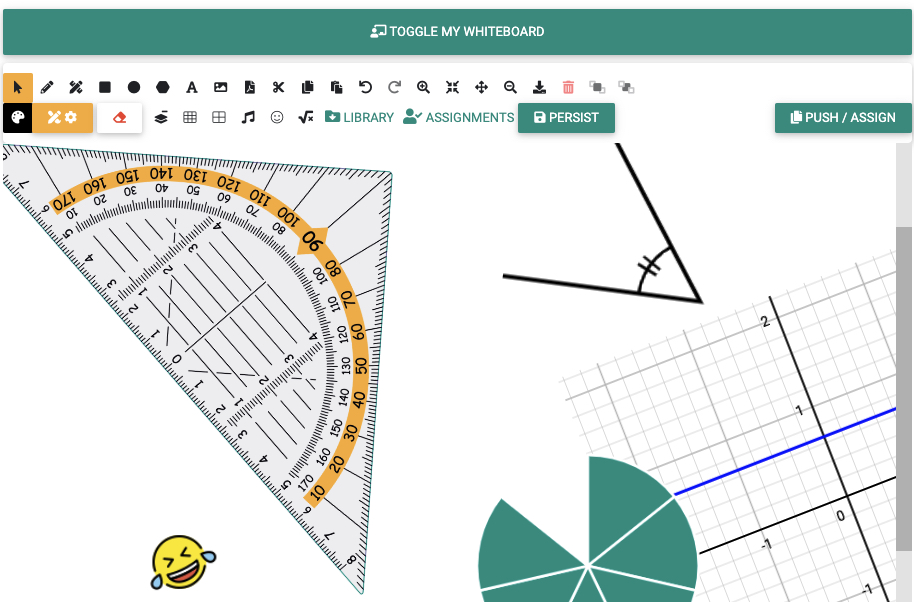Top Whiteboard.fi features for the physical classroom
Whiteboard.fi is a versatile and activating tool for teachers and students that can be used in a wide variety of teaching setups.
Whiteboard.fi – the individual digital whiteboard contributes to a truly confidential working environment that makes it easy for every student to participate. Students work individually, directly interacting with the teacher in real-time. This allows for a 100% level of participation and enables educators to base feedback on real insight and then use the powerful built-in features to give direct individual feedback to students.
The different plans of Whiteboard.fi give educators powerful tools for viewing and assessing student abilities. The premium plan contains all of the most requested features from teachers around the world. Some of these main features are listed below.
There are very few tools for teachers available that offer a similar level of insight and engagement that Whiteboard.fi does
Keep track of learning by creating permanent rooms
Keep the same URL and re-use the room code for easy link sharing.
Using Whiteboard.fi with the same class? Create a permanent room so it’s easier to join and keep track of the previous whiteboard sessions with the same students.
Premium subscription users can create permanent rooms with a URL that has been customized to their liking. Permanent rooms don’t expire after 2 hours of inactivity like temporary rooms, meaning that you can reuse the same link to your classroom for the whole semester!
Permanent rooms also let you empty out the classroom of students between classes, and close the room to prevent anyone from joining before you’re ready to start.
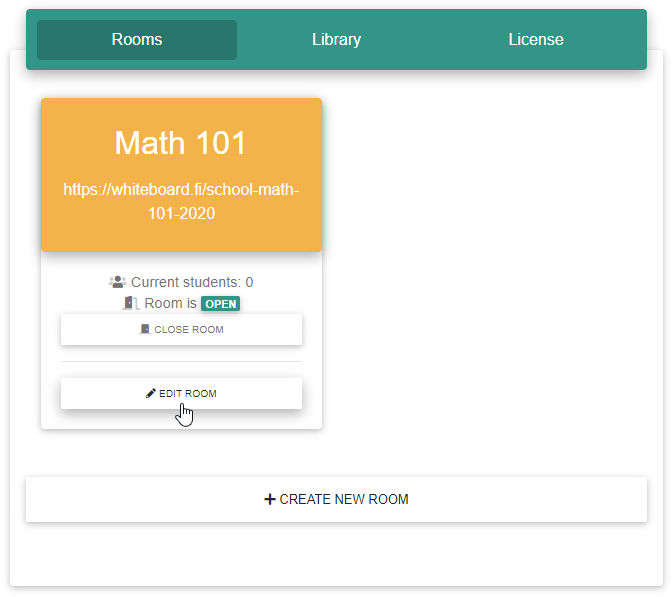
Library: Save time by reusing whiteboards
No need to start a whiteboard from scratch in your next class! Save whiteboards to your personal library, organize them in folders and reuse them when needed.
The Whiteboard library lets you prepare, save and reuse your whiteboards. The saved whiteboards can be accessed from the Teacher Dashboard anytime.
Any whiteboard can be saved to the library. Did you happen to create an awesome improvised whiteboard that you want to use with another class? Simply save it to your library and you’ll always be able to use it in a few clicks! You can also share it with colleagues or other Whiteboard.fi users just by sharing a link!
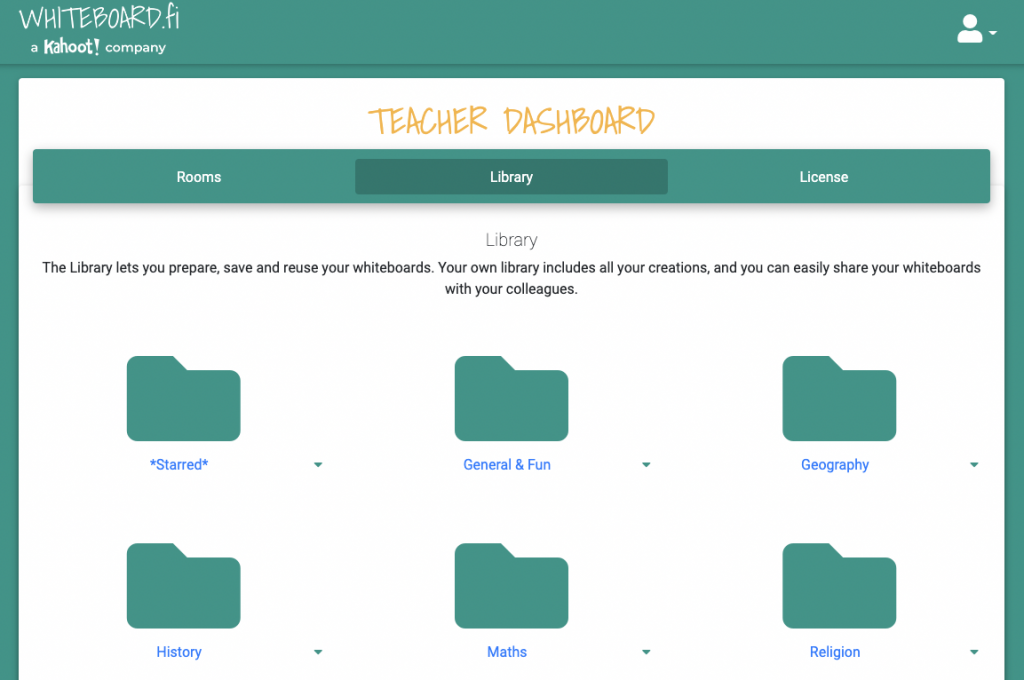
Further reading on using the library
Create assignments
Assign, send, receive and review submissions.
The assignments module enables you to create room-specific assignments and create a queue of tasks that students can work on at their own pace.
The list of assignments can be prepared in advance and then pushed out for students to work on independently. This results in a bigger portion of valuable teacher time spent helping students in need whilst keeping faster learners engaged and participating.
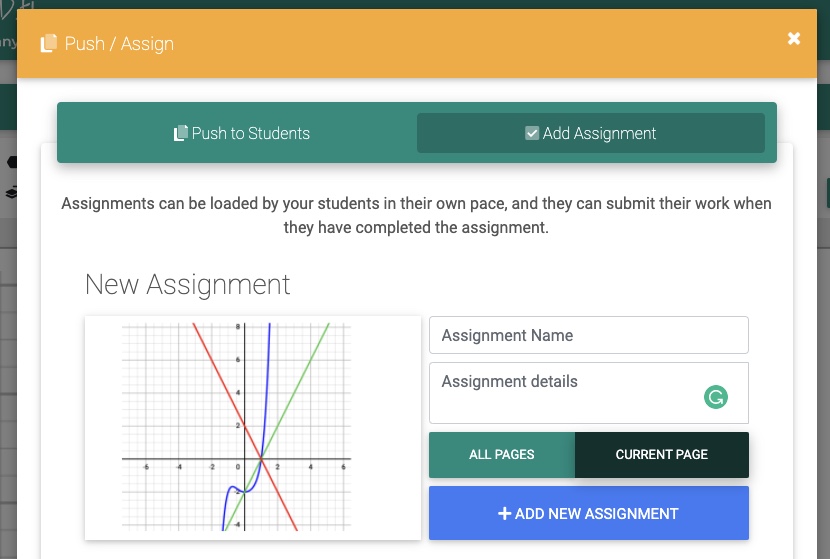
Further reading on Whiteboard.fi assignments
Teach together with a colleague
Invite a co-teacher and enjoy a shared session on an interactive whiteboard!
Co-teachers see all students’ progress and interact in the same way with the same whiteboards as teachers. You can invite several co-teachers into a session!
The teacher can invite a co-teacher at any time during an active session. Anyone can get invited, and co-teachers do not need to have teacher accounts of their own.
Whiteboard.fi supports multiple co-teachers. There is no set limit to the number of co-teachers, but we do not recommend having too many on simultaneously since it can get a bit crowded on the whiteboard.

Upload PDFs
Easily insert PDF pages as background and annotate the pages.
You can easily insert PDFs into your whiteboard. Each page of the PDF will automatically be inserted as a slide in your whiteboard.
Uploading PDFs is a very useful feature, as much of the teaching content and documentation is digitized in PDF format.
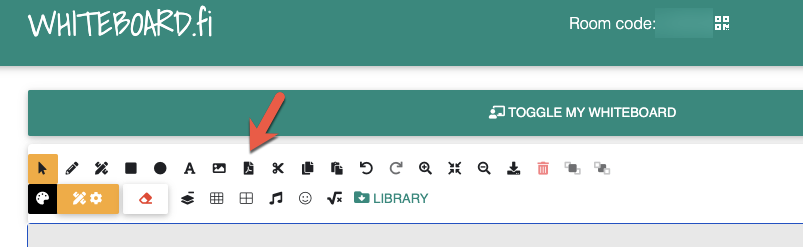
Further reading on how to import PDFs
Join student session:
Join your student’s whiteboard session and collaborate/draw on the same whiteboard in real-time.
With the Premium subscription plan, you can join any individual student’s session and draw directly on the student’s whiteboard. Your student will see your actions in real-time, and you’ll be able to highlight and correct misunderstandings confidentially and live!
When you are inside a student session, you can also see what the student draws and see all of the student’s pages. You can download a PDF of all pages, if needed, and give feedback directly on any of the pages. Instant feedback includes short comments, thumbs up/down, or like.
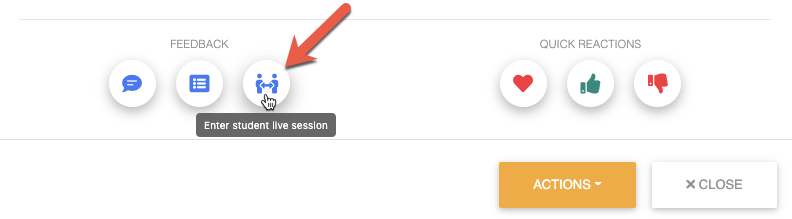
Further reading on student-teacher interaction
Clever integration:
Let your students join your room through Clever.com
Clever is a digital learning platform that simplifies and streamlines the sign-in process and student management for digital tools used in learning. You can find Whiteboard.fi in the Clever Library.
Linking existing accounts between Clever and Whiteboard.fi is simple and easy. You can sign in to Whiteboard.fi directly from clever, and bring all of your students there too!
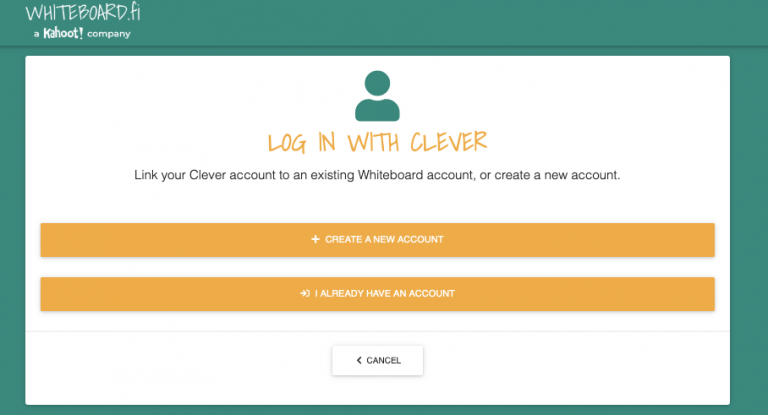
Further reading on the Clever integration
We are constantly working on developing and improving features based on the feedback we receive from our users. Thank you for contributing with your ideas and suggestions!
Want to be one of the first to test out new features and upcoming releases? Contact us and learn how you can help us test and develop new and awesome things!